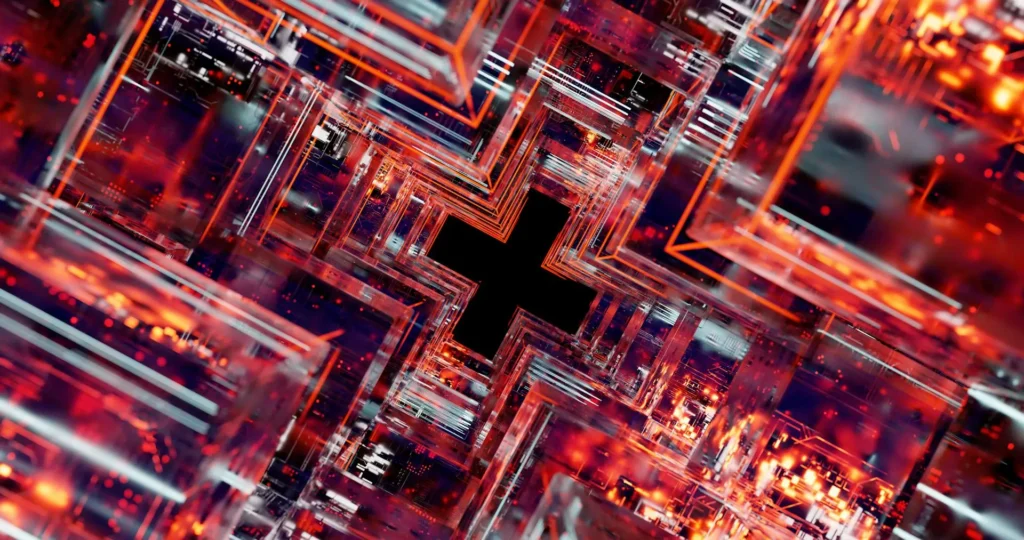Have you ever wished to copy text directly from a scanned document, a photo or even a human written note? Well that’s the magic trick Optical Character Recognition (OCR) can perform! OCR is not a futuristic technology, it’s a smart tool that changes printed text or picture words into digital text. You can copy, search, and also can use it just like a normal computer text.
OCR does more than make life easier. like turning paper information into digital forms, it also helps with big data and many documents easy to find and use.
What exactly is OCR?
In simple words: OCR is an advanced technology that enables computers to read text from images. Example: when you look at a photo of paper full of information, your brain instantly recognizes its shape as letters and words. To a Computer, that same image is just a mix of coloured pixels until OCR steps in.
OCR software analyse the photos/image, try to identifies the patterns according to characters (like letters, numbers, and symbols) and convert them into the text format like Word Document or in a plain text file. and puts it into a searchable and manipulable format (like ASCII or Unicode).
Normally a scanned document, a photo taken by a smartphone, or a screen capture is required to begin the process.
The Multi-Step Magic: How OCR Works
The process of turning the image to editable text isn’t done with just one step, it happens step by step carefully processing the image and recognizing the patterns.
1. Image pre-processing
Before the computer starts identifying the characters, the input image needs a clean-up . This pre-processing stage make sure the image is optimized for recognition:

2. Character Recognition
We reach the central part of the process. where the magic happens. The pre-processing image is now ready for the computer to start spotting each individual character. This process normally takes one of two main methods.
Pattern Matching (Template Matching)
This is a simple process, normally used for a machine-printed text in a fixed, known font. The software compares an extracted character image (the pattern) with a library of stored character images (the template). If the shapes match to each other, the character is identified. It’s like taking a puzzle piece that you don’t know and then comparing it with all the pieces that you already know.
Feature Extraction (Intelligent Character Recognition – ICR)
This method is more advanced and necessary for handling variations in fonts and, especially, for handwriting. Instead of trying to match the whole entire character shape, the software analyzes specific features of a character, such as:
After this process, the system finally can start to identify a character’s shape even if it’s not written exactly like its usual shape. It’s important because the people’s handwriting is not the same.
Post-processing and Verification
After the OCR engine has converted the image parts into text characters, a final check is performed. This stage significantly boosts accuracy
Conclusion
Modern OCR is constantly evolving, big thanks to advancements in Deep Learning and Neural Networks. These smart AI models can train on massive database, significantly improving their ability to handle complex challenges like:
OCR is not just a simple tool for text extraction: now it’s an intelligent data performer that is streamlining and also making the world’s information more accessible., one recognized character at a time. It’s like a hidden technology that helps to keep the digital world running smoothly on the backbone of paper-based information.